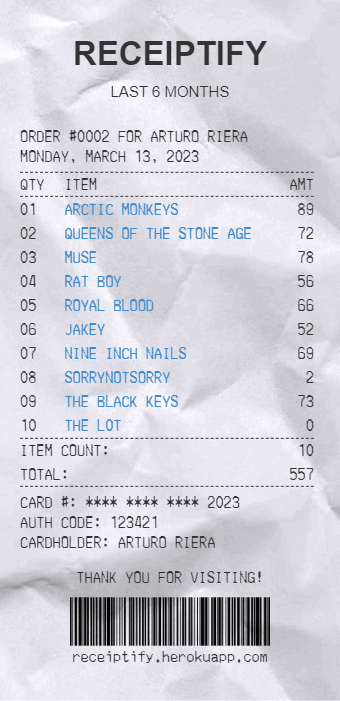
Over the last few years, there have been a lot of web apps and features that music streaming platforms offer to users helping them make the experience more fun and interesting by giving them access to play history, comparisons, and more, Receptify is another one of them, but what is it so special about it?
If you want to learn everything there is to know about Receptify and how to use it, then this article will help you with every little detail.
What is Receptify?
Receptify Herokuapp is a web app that will allow you to know which are your favorite songs, artists, genres, and more on Spotify, Apple Music, and Last.fm. This app will scan the playlist history of a user, and it can also range from a month, to six months up to all-time history. After it scans the user’s activity on the app, it will create a list of your favorite music.
However, the thing that makes it fun is the style in which this list is presented, which is in the form of a sales receipt. This might seem like a small detail but it’s actually quite fun and original to do this and it makes for a great way to share your favorite music with others.
This web app was made by Michelle Liu and is hosted by Herokuapp. It’s also worth noting that this app is very easy to use on your phone and you can easily use it with Apple, Last Fm, and Spotify.
What Features Does Receiptify Offer?
As we mentioned earlier, this app will allow you to see the data from your most played tracks in the form of a receipt however there are a few extra features if you use Spotify.
Features will vary slightly depending on the music streaming platform you are using.
If you are a Spotify user, you can also see the statistics for other details including:
- Happiness
- Danceability
- Energy
- Tempo
- Acousticness
- Speechiness
- Averages Track Age
- Average Artist Popularity
This is a feature that makes the whole experience even more fun for users but unfortunately, it only works with Spotify as of yet.
If you use Apple Music, you can only see data from your most-played tracks of all time, this is called “Heavy Rotation”.
If you use Receiptify with Last Fm, you can generate a top 10 with your favorite tracks from last week, last month, last three months, last six months, and last year.
How to Use Receiptify
If you want to use this app, just follow these steps, it’s quick and simple:
- You have to open the Receiptify app and allow pop-ups on your preferred browser.
- Log in to your music streaming app.
- Choose the type of receipt if you are using Spotify or Last Fm.
- Read, download, and share!
Is Receiptify Safe?
If you are worried about this app, don’t, it’s completely safe and none of the data that Receiptify uses is stored. The only information it uses is your music-playing data.
Conclusion
If you love listening to music on apps such as Apple Music and Spotify, Receiptify will offer you a fun time to know which songs and artists are your favorite, while also presenting it in a fun way for you to share with your friends.
Try it out, it’s free, fun, safe, and very easy to use!