
Spotify is one of, if not the most popular music streaming service available, with an incredible selection of music, affordable subscriptions, and a variety of options and functions that makes it a great experience overall.
However, there are some who might claim that the music quality is inferior to other streaming services like Tidal or Apple Music. This is because these music streaming platforms have the best default sound with HD quality that will satisfy most listeners.
In Spotify’s case, you might have to do something about it to get the best sound, and fortunately, the app gives you tools for that in the form of an equalizer, which was added back in 2014 in order to bring a more personalized and overall better experience to users.
If you want to know what Spotify equalizer does, how to access it, and what the best settings to listen to the best music quality on Spotify are, then this article is just for you!
What is an Equalizer?
For some, this might be a question with a very obvious answer, but the truth is most people don’t play around adjusting the frequencies of the music they listen to, and it might even sound complicated but it’s not.
An equalizer or an EQ is a filter that manages to isolate frequencies and give you control over how much you want of each, for example, you may want to boost the lower frequencies so you can get a better bass, or you may want to lower those frequencies because you tend to listen to folk music.
This is a very important part of jobs such as music production, sound design, and more, but over the last few years, EQs have been incorporated into several devices including home stereos, car sound systems, and even apps such as Spotify.
When it comes to Spotify, it’s all about personal preference and taste, but there is no denying that there are some sweet spots that you should consider before playing around with Spotify’s EQ that will help you get a better sound depending on what you are listening, but remember to back this up with a good pair of headphones or sound system.
How to Use Spotify Equalizer:
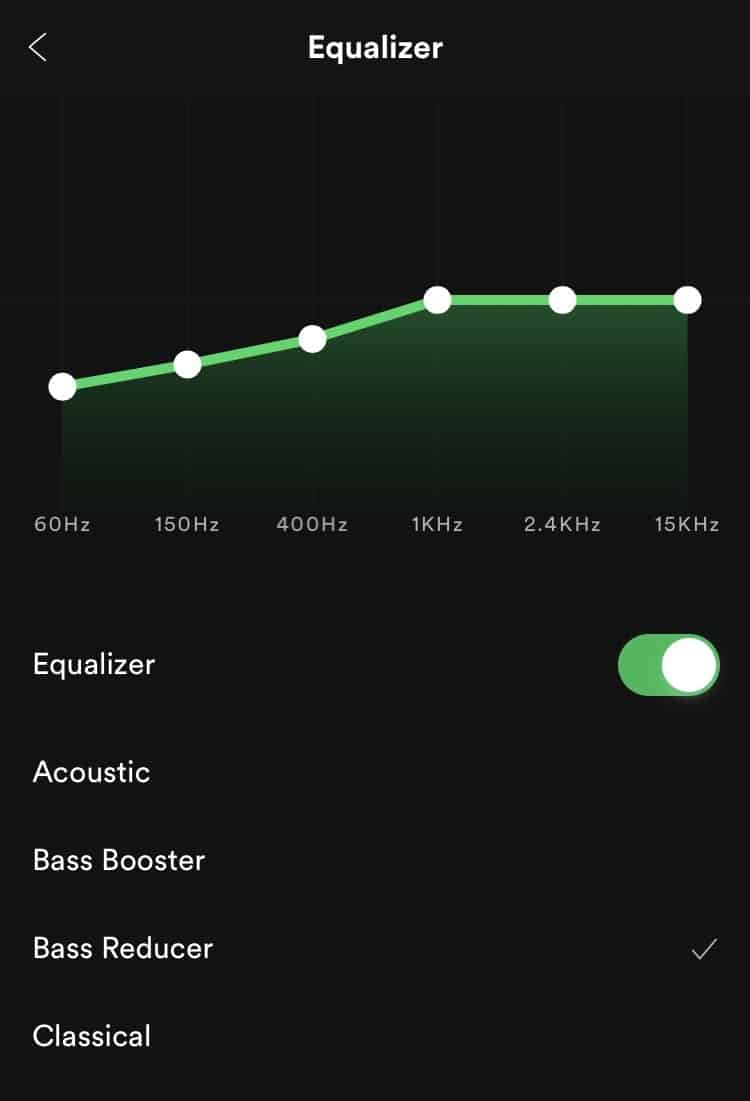
If you want to know how to access the equalizer then here is how you do it.
Keep in mind that you can only use this function on the phone, this option is not available on the desktop, so if you want to change or use some type of EQ while on the desktop, you are going to have to use your own EQ outside of Spotify.
Android
- First, open the Spotify app and go to the “home” section.
- Then, tap the settings icon on the right top corner of the screen.
- You will find a good amount of options in the settings menu, just keep scrolling down until you find the “Audio Quality” section and tap where it says “Equalizer” to mess around with it or choose one of the presets.
iOS
- Open the Spotify app.
- Tap settings and then you’ll tap on “Playback”
- Then tap Equalizer and you will be able to adjust or use one of the presets.
Spotify Equalizer Settings
In order to get you started with Spotify’s EQ, we will give you a few recommendations to get the best settings for a specific genre or device so that you can take your Spotify experience to the next level.
First, you need to understand the basics of EQ so you know what is actually happening when you change these settings.
There are mainly five ranges of frequencies that you will be controlling in order to get the balance you want, these are:
Super Low (approximately 20 Hz to 60 Hz)
As its name has already been announced, these are the lowest frequencies you can hear, for example in parties and clubs, you’d hear it over a bass guitar, sub-bass, or low-pitched drums. This is the frequency that makes a room shake or makes a car hum in the distance so it gives a lot of power and body to a song. This can be very useful and powerful, but it’s important to keep this one in check since it can make all the parts of a song seem unclear. In the end, these frequencies are almost out of the human’s ear reach so it’s a delicate part of the music. On an amplifier or speaker system, these frequencies would be heard through the subwoofer.
Lower mids (approx. 60 Hz to 250 Hz)
These frequencies are arguably some of the most important, as they will cover anything from bass, to low-tone guitars, and more. Many producers consider these to be the frequencies that define a catchy song, and they are right as it’s the bass that will lay the groundwork for everything else, and in an EQ you should consider this when playing around with it, too much of these frequencies and it will distort a bit and overcome every other sound, too little of it and there is no structure.
Mids (approx. 250 Hz to 1500 Hz)
These are the ones that are the clearest and easy to hear, so boosting the mids, even a little bit, can be very obvious, so much so that it almost seems like you are increasing the volume. If you want instruments such as guitars, and voices to really shine, boost the mids. However, just like the others, be aware that a lot of these frequencies will take their toll on its hearing, and when it comes to these, you will also feel like it’s getting a lot louder, so have a gentle hand with it.
Upper mids (approx. 1500 Hz to 6600 Hz)
You need to be careful about the upper mids because this is the frequency that can do the most damage to your hearing, in other words, you’ll find the experience a bit unpleasant. When properly amplified, the upper mids will produce a ringing sound like a bell. The upper mids are also the frequency that sounds the most like distortion which suits perfectly for Rock and Metal. This can be a great effect on intense, blurry keyboards or guitars. On an amplifier, these frequencies would be controlled by the treble knob.
Super Highs (approx. 6600 Hz to 20,000 Hz)
These are the highest frequencies, so high that just like the lowest, they can be hard to hear but, they still do a lot. These frequencies can be from ambiance to almost annoying sounds when you hear the lowest of these frequencies.
Best Spotify Equalizer Settings Depending on the Genre

If you want to adjust the EQ depending on the genre, you’ll also be able to choose from a variety of presets including dance, acoustic, classical, and more, this will help you get good settings without having to tweak manually.
after you choose a specific preset you can make some slight changes to suit your preferences.
There is a different selection of presets available on Android and iOS:
Android
- Normal
- Pop
- Classical
- Jazz
- Rock
iOS
- Acoustic
- Bass Booster
- Bass Reducer
- Classical
- Dance
- Deep
- Electronic
- Flat
- Hip-Hop
- Jazz
- Latin
- Loudness
- Lounge
- Piano
- Pop
- R&B
- Rock
- Small Speakers
- Spoken Word
- Treble Booster
- Treble Reducer
- Vocal Booster
If you are one of those persons that like to listen to very different types of music on a daily basis, then we recommend you either leave it on normal or just try to find a sound that adjusts to the device rather than a specific genre.
Also, if you like listening to podcasts and you want a good setting for that, we recommend you add more low mids and reduce a bit of the low end so the voices are clearer.
In the end, you should also experiment a little with Spotify’s EQ, every headphone and speaker can sound different and you might need to play around with the frequencies for a bit in order to get the best quality possible.
Best Spotify Equalizer Settings Depending on the Device
The circumstance in which you are listening to music can be an important factor in how it will ultimately sound, mostly because there are other sounds in the way or it might be a matter of context or quality.
Car
When you listen to music in the car you’ll probably get a lot of different genres on a trip, so you might want to go with a good neutral balance for your EQ.
The only big change you should make is if you mostly listen to EDM or Hip Hop, and that is turning up the bass (low frequencies).
Headphones
This is arguably one of the best ways to enjoy good quality audio, which of course depends on good quality headphones, but if you do manage to get some great headphones then you’ll be able to enjoy the best quality available.
This makes it so you have full freedom over the sound you are getting from the app.
Speakers
For speakers, you should always turn down the mids and give a boost to the bass, but if you manage to get your hands on some great speakers that offer a better low-frequency quality, then you should get a better balance by keeping some of those mids alive.
How Do I Get a Higher Quality Audio on Spotify?
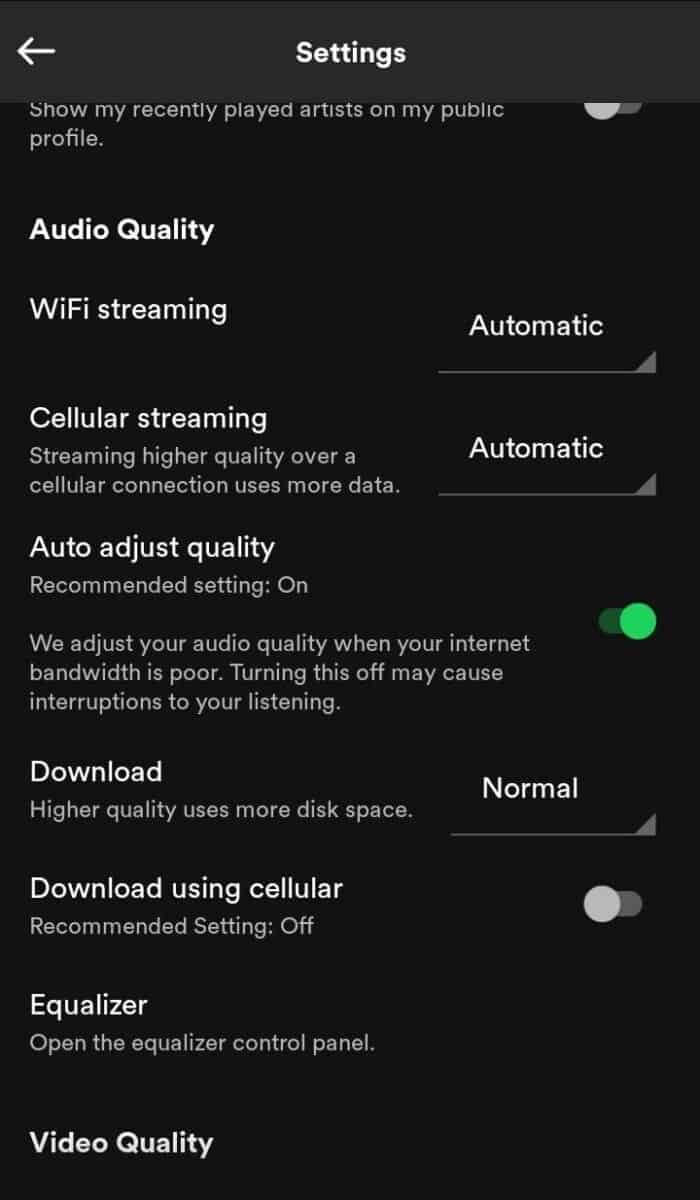
You can improve the audio quality on Spotify by tweaking the EQ settings, but you can also use the high-quality option on settings.
However, you need to keep in mind that this option is only available for Spotify Premium, once you have a premium subscription you’ll be able to go to the settings and get high-quality streaming at 320Kbps, which will give you a more clear and detailed sound, especially when paired with good quality headphones or speakers.
You can access this function by going to the settings menu and scrolling down until you find “audio quality.”
What is Spotify Normalize?
While there are certain standards that artists must meet in order to have their music uploaded to platforms like Spotify, there are still going to be some differences in the way the music is produced, whether it’s intentional or not.
These differences can cause some songs to be louder than others, and that’s not a bad thing, sometimes it’s even a matter of musical genre, for example, rock and metal tends to be louder than pop.
Some people might enjoy these differences and others may not even notice it, but if you’re one of the people that have noticed the difference and would rather not have to deal with it, then there is a way to fix this with Spotify’s “Normalize volume.”
Here is how to access it:
- First, you have to open the app as always and tap on the home icon.
- Then, you have to tap on the “Settings” icon and scroll down until you see “Playback.”
- There you will see a set of options, the one you want to turn on is “Normalize volume.”
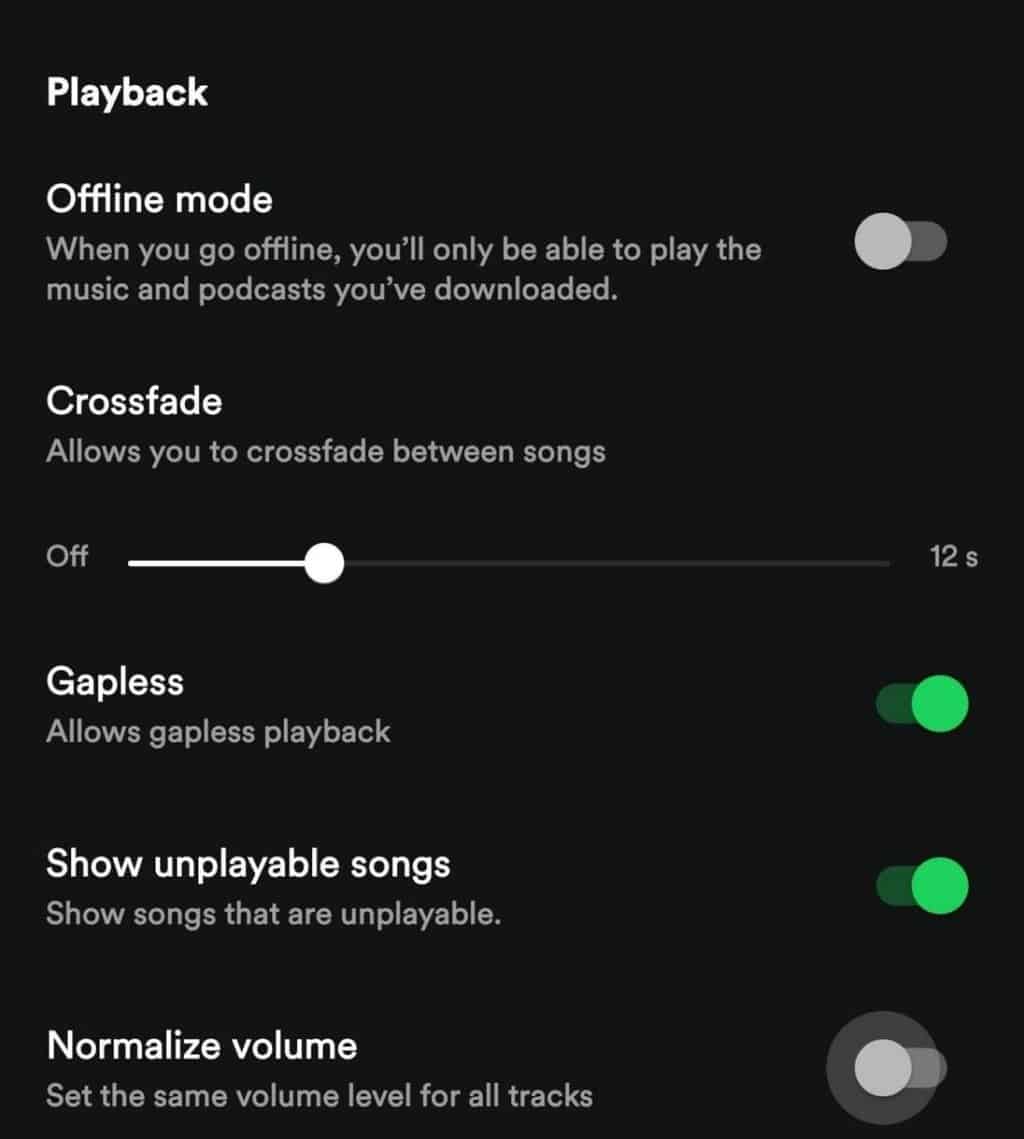
- You’ll be able to choose between three options: Loud, which will increase the volume for quieter sounds, Normal, which will balance loud and quiet songs to sound at the same volume, and Quiet, which reduces the loudness of songs.
Even though “Loud” is still an option, a lot of people recommend against using it because it tends to lower the dynamic range of the songs, making the listening experience a lot flatter.
Conclusion
Sometimes, music is all about the small details, and how can you appreciate that if the sound itself isn’t balanced? This can be a problem even if you have the best headphones in the world, in fact, those headphones might need you to change the EQ in order to get the most out of them.
That is why the EQ on Spotify is such a great idea, giving users the chance to simply enjoy their music even more by highlighting what is required, whether it’s bass, mids, or high treble.
So now that you know about how an EQ works and how to access Spotify’s equalizer, what are you waiting for? Try it out and find the sound of your dreams right in the palm of your hand.