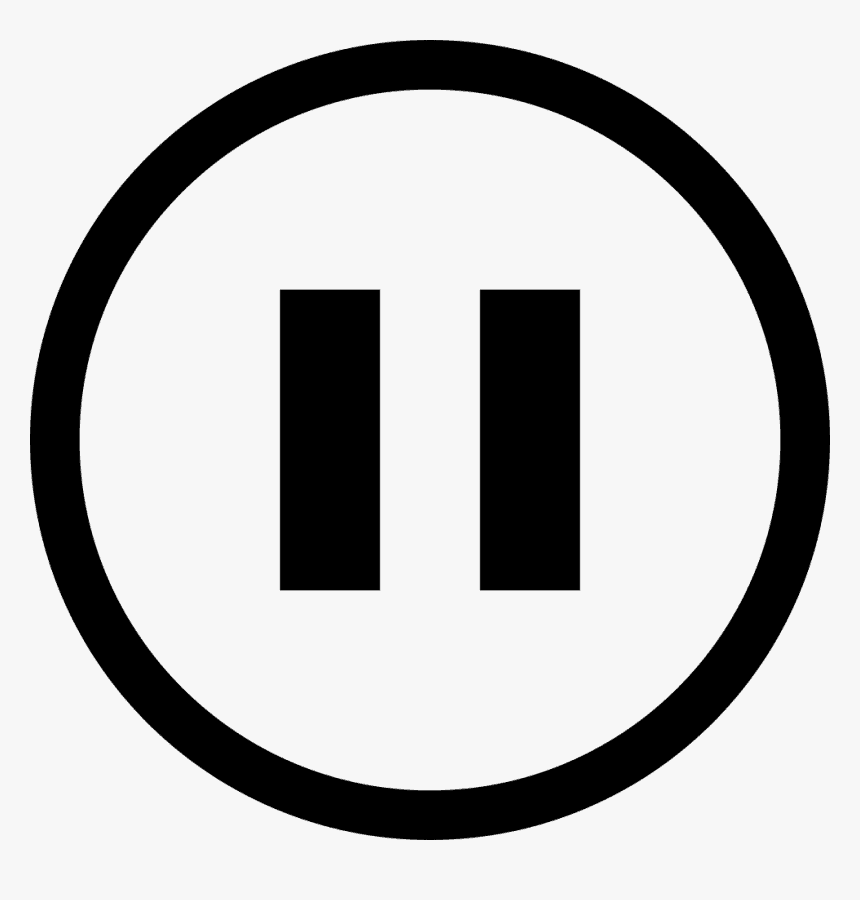
There is a lot to enjoy on Spotify, anywhere from your favorite bands, podcasts and to discovering new things with just one simple tap or click, but even something as simple as “play” can be sabotaged by unforeseen malfunctions.
If you are reading this article, chances are you’ve become frustrated with the fact that whatever you are listening to, comes to a full stop in a very abrupt and unexpected way, and who wouldn’t be frustrated? Imagine listening to that perfect bridge to the chorus and then just, silence.
So if your Spotify keeps pausing and you can’t find a way to solve this issue, then you’re in luck because we will help you find a solution for your problem, since there may be different causes to the problem, there might be different solutions, so let’s get to it.
It May be a Small Issue
Before we go into all the steps and different possible solutions to solve this problem, you might want to try a few simple things that may be causing your Spotify to keep pausing.
Deactivate Low Power or Battery Saving Mode
Every phone has a low-power mode or battery-saving mode that reduces background activity and other functions so that you can extend the battery life before having to charge it again. This essentially reduces phone activity, including background tasks, downloads, updates, and more, including a few functions that may alter the way some apps work like Spotify.
Several Accounts Active
Check if you are sharing your account with another person and if so, check if that person is using the app at the same time when this happens both are controlling the same account which may cause unexpected pausing.
Clear Temporary Data (Spotify Cache)
This is a fairly quick thing you can do that won’t mess up your files and it may help you fix the issue. The Cache is a folder that stores data and helps you access apps a lot faster but, these temporary files can become troublesome and may need a refresh.
If Spotify’s cache is full, then it might lead the app to behave strangely, causing unexpected pauses and more.
If you want to try this just go to settings, click “storage” and there you will find an option to clear the cache.
If you want you can also do it from the device’s settings but that is up to you.
Restart
If you want to try something simple and effective just restart your device, this will help you solve and clear up any issues on the firmware and help install new updates when the device is back on.
Your Headphones Are Not Working Properly

This doesn’t have anything to do with the app itself but it is one of the most common causes of unwanted pausing in Spotify.
While it’s mainly restricted to Bluetooth headphones, there may also be something wrong with your headphone jack, in which case it might be best to purchase some new headphones or make the most out of a warranty.
Bluetooth (Wireless)
- If you are using wireless headphones then you should double-check if the problem is caused by some connection issue. To try this, you can just pair them with another device and listen to something, it can be anything, not just Spotify, that way you’ll be able to know if your headphones are the problem or not.
- When using wireless headphones, make sure no other wireless devices are connected to Spotify at the same time; if there are, try disconnecting them. This also applies to other wireless headphones connections you have on your device, so disconnect those too.
- Remember to check the battery, if you have a low battery it’s not strange you get connection problems.
- There is one last thing that could be very annoying but, you have to check if your device supports the BlueTooth device you are trying to pair it with. If your headphones are not compatible with your device, then you should consider getting other headphones or maybe try wireless.
Wired
If you use wired headphones there is still a possibility that the headphones are the reason for Spotify pausing.
Usually, there are two causes for problems with wired headphones, it’s either the audio jack, which could be damaged or just not plugged in properly, or it could be the wire, which can be fixed if you want.
Either way, make sure the audio jack isn’t loose and you get that “click” when you plug it in.
Sleep Timer is On
If you have your Sleep Timer and you don’t remember activating it then you might experience unexpected pausing, but if you want to know how to use it then follow these steps:
- To find the Sleep Timer you just have to tap the bar on the bottom while playing something.
- If you are listening to a podcast, you have to tap the moon icon next to the play button, and if you are listening to music, tap the three-dot menu, scroll to the bottom and you’ll find the timer option.
- Check if there is a timer and deactivate it to avoid unexpected pausing.
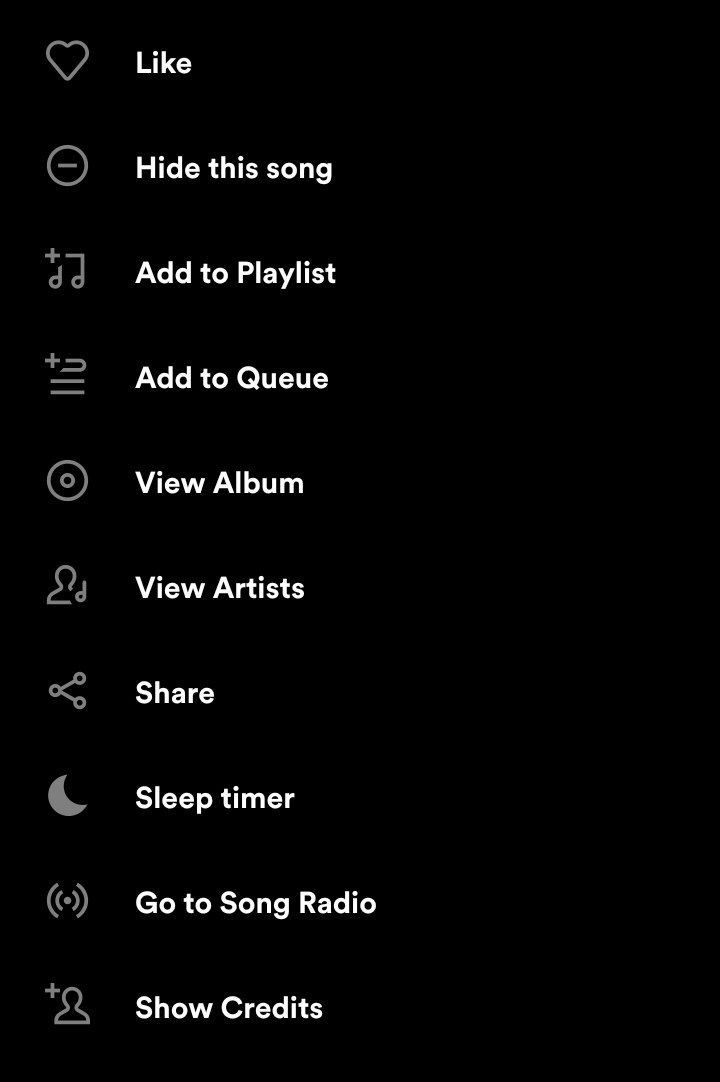
Corrupt SD Card

There is a chance that the problem could come from a faulty SD card since it’s where you would store all the app’s information.
If this card stops functioning correctly, then it makes sense that the apps will be affected as well, so if you want to check if it’s working properly just follow these steps:
- First, turn off your phone
- Then, remove the SD card from your device
- Carefully clean where the contacts are to remove any dust that might be interfering with them.
- Put it back in
- If it still doesn’t work, try installing the app in the phone’s storage and see if the problem persists.
Storage Space Full
One of the reasons Spotify may pause the songs you want to play unexpectedly is because your SD card or internal storage is full, and the app can’t find room for the cache to be stored. If this happens the simple process of playing a song could get compromised.
In order to always make sure you have space on your phone keep an eye on your storage, and if you do need to free some space then make a backup and start deleting media files such as music, messages, pictures, and more, including apps you don’t use very often.
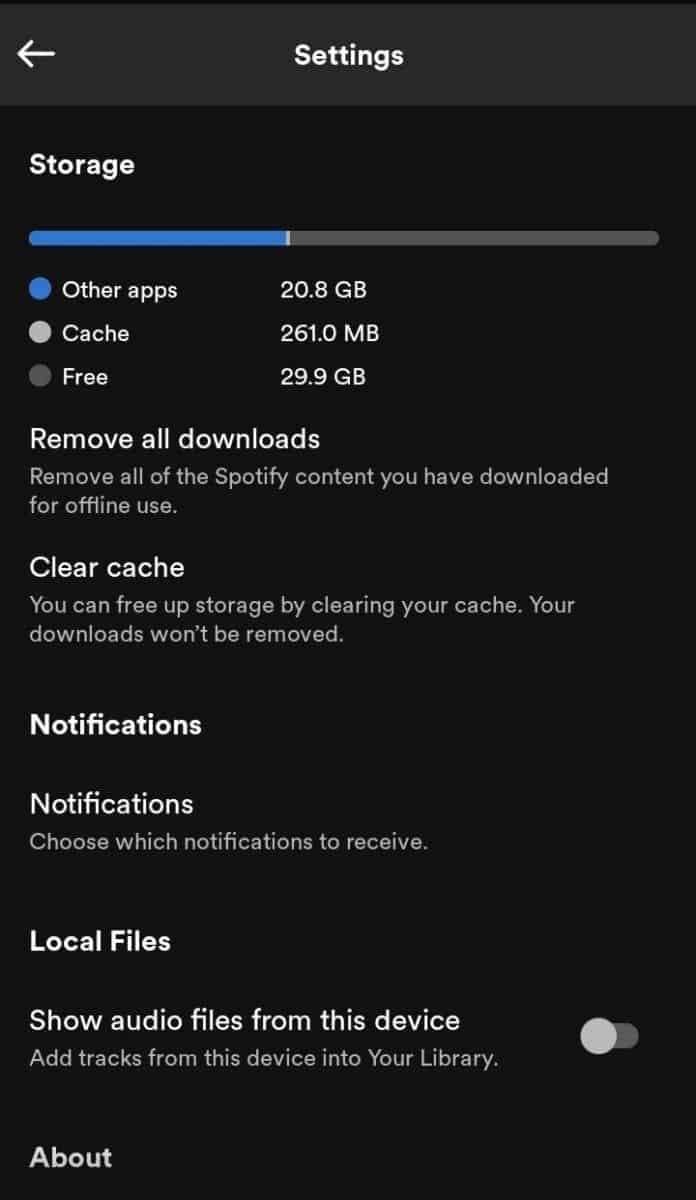
Another solution could be to get more space via an SD card.
Once you find that there is enough space in your device, give it a try and see if it still pauses.
Hardware Acceleration
If you use Spotify on the desktop, you will have an option called “Hardware acceleration”, this is a setting that will allow the computer to use the GPU to improve performance. This is a feature that is on by default.
This is a good idea and it does work, however, it can also make Spotify not work properly, most of the time due to a lack of power necessary for the setting to work.
So, if you want to try and turn this setting off here is how you do it:
- First, launch the desktop app and go to the upper left corner, click on the three dots.
- Select view, and you’ll see the option to enable or disable Hardware Acceleration
- Click it and then restart.
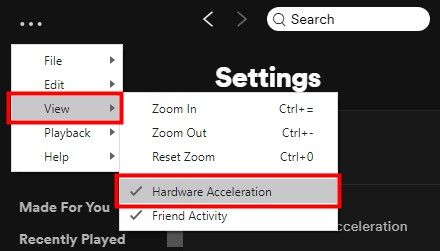
You Might Have Been Hacked
We already mentioned that you should check if someone else is using your same account, but that was simple enough when you actually know the person, now what if you were hacked?
This is not very common however it could still happen to anyone, and if you were unfortunate enough to live through this, don’t worry we will help you out.
If you suspect you were hacked try changing your credentials and signing in again, that way you can update your security.
If you know you were hacked because you got locked out of your account, then you should contact Customer Support so you can begin the process of recovering playlists, billing information, and more.
Internet Connection
Check your internet connection, one of the most common causes for Spotify’s unexpected pausing is that you don’t have a stable internet connection.
You can also check by downloading a playlist from Spotify and trying listening to it offline, if you don’t experience any problems then it was your connection.
There is also an option on Spotify that lets you set the quality of the audio, which also lets you stream music with less internet power. If you do have problems with your internet connection you may be able to solve the pausing by doing this, and, you’ll also save some of your precious data.
If you want to change these settings then follow these steps and you’ll be streaming in no time:
For the Desktop:
- First, click the arrow in the upper right corner and select Settings.
- You’ll see an option that says “Music Quality”, and select your preferred settings. You can choose from the audio quality settings in the table in the music quality details below, which in this case would be a lower quality setting.
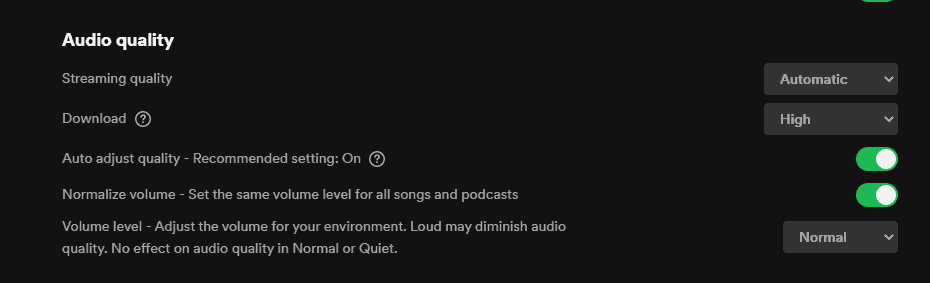
Phone
- First, tap home at the bottom of the screen
- Tap settings, which is the small gear icon
- You will be able to find the same “Music Quality” options and then select your preferred settings. You can choose from the audio quality settings in the table in the music quality details below.
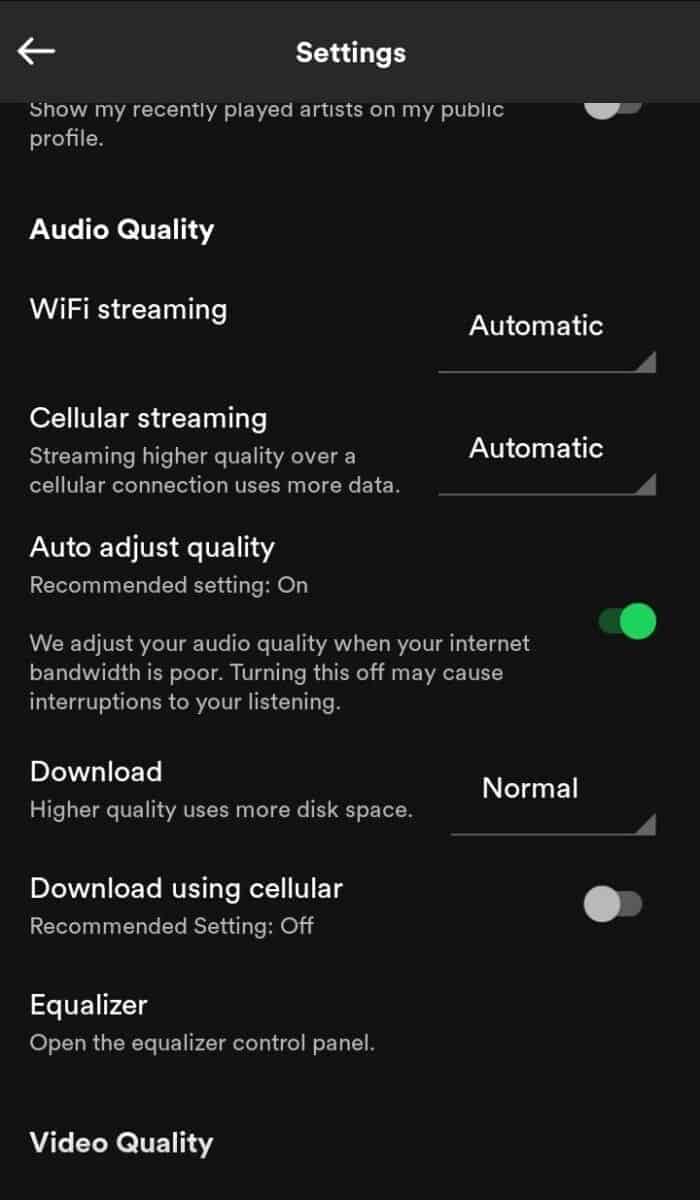
Just remember to set a lower quality than you previously had in order to check if a slow internet connection was in fact the problem that caused Spotify to suddenly pause.
It Pauses When Using Spotify Offline
If your problem appears when you try to listen to the songs you downloaded from the app, then there might be a problem with the files.
When you download the files, there is a chance that these got corrupted which can easily cause playback problems.
Fortunately, there is an easy fix if this is the problem, you just have to delete the playlists you’ve downloaded from your device and then go over to Spotify and download them again. Just go to the playlist and tap the arrow near the playlist’s name.
Uninstall and Reinstall
Let’s be honest, a lot of the time we skip all the other possible solutions and just do this, and surprisingly enough, it does wonders for many apps on our devices.
If you’ve tried most of the options above and nothing seems to work, you might be thinking about uninstalling and installing again, which is a fix for a lot of issues on other apps.
It’s very easy to uninstall, and once you do, you just download the app again and you’ll have the latest version after a good old refresh.
Conclusion

It can be frustrating to get an issue like this on Spotify, especially if the main reason to use this app is its playback functions.
However, you now have almost every cause for it covered and how to solve it. There are a lot of reasons this could happen to you, but it’s not that common and if it does happen to you, it’s probably nothing to worry about.
Make sure your app is up to date, your headphones are perfectly connected and you should be ok, if not, now you know what to do!