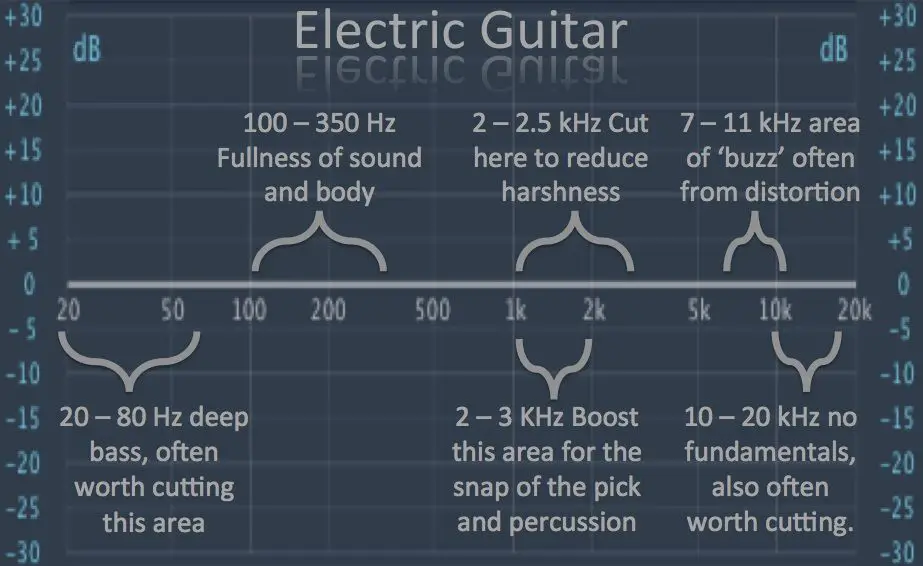
I’m happy to finally blog about one of my favorite instrument. This sound is in most of my productions, yes I’m talking about the electric guitar and below you’ll learn how to mix electric guitars using eq, effects and dynamic processing.
Note: It doesn’t matter if you use Logic X, Ableton, Cubase or any other software this guide will help you get the best results.
One thing I’ve realized is that mixing an electric guitar differs from song to song, there’s no set pattern. Each time the effects will need different settings, different amount of compression, width, distortion and eq.
Now let’s look at how you can mix an electric guitar the traditional way without the CLA or any other Waves Signature plugins and still get a good sound. The 1st thing we’ll look at is equalizing.
Mixing Electric Guitar Eq
No matter how the guitar is recorded, all instruments have some elementary and fundamental areas you need to listen out for. I won’t get into recording, this blog post is all about mixing the guitar. With that sorted then let’s move on to the eq settings.
The electric guitar has a lot of energy in the mid range frequencies so you don’t need anything below 80Hz cut it out or else you’ll have masking in the low frequencies.
An electric guitar can also carry a lot of bass frequencies. More especially if the guitar is playing chords then it will clash with the bass guitar, but not only in the low frequencies, also in the lower mids. Which in result will make your mix muddy.
A cut at around 100Hz to 150Hz will fix that masking problem. If your guitar is playing in a percussive way (maybe a solo) then it will mostly not create any masking in the lower mids. But that all depends on what you want to achieve (your end goal).
If you’re looking for a more deep bass electric guitar then you’ll need to boost around 100Hz. If your guitar needs some warmth then a boost at 250Hz will add the warmth or either add muddiness. So you need to be careful and know what you want the guitar to sound like.
Here’s an Eq chart to help you know what you’re adding or removing when equalizing an electric guitar.
Bottom end: 100Hz
Warmth: 250Hz
Mud: 200Hz – 350Hz
Body: 500Hz
Pick Sound: 1kHz – 2kHz
Harshness: 1kHz – 3kHz
To Push Guitar Upfront Boost Around: 3kHz – 4kHz
Presence: 5kHz
Clarity: 10kHz
This might not be 100% accurate but at least it will give you an idea of where to start. If you think your guitar is harsh then by looking at the eq chart above you’ll know where to cut. If it’s lacking presence you know where to boost etc.
Now let’s look at dynamic processing.
Compression Settings For Electric Guitar
If your guitar is heavily distorted then it already has some compression on it and even if you check the wavform you’ll see that it’s a brickwall. Then in that case you’ll just add minor compression to help it sit well in the mix. Also try some parallel compression as well.
But if the guitar has more dynamics and the volume is constantly changing then you’ll need more compression. If it’s percussive then use a fast attack with a medium release time. If you just want to tame out the peaks and keep the sound punchy, then use a fast release time.
The ratio and threshold settings will depend on how large the dynamic range is. I’ve covered compression settings in my previous blog posts so we’ll skip it for now. And if you’re mixing a stack of guitars then use a multiband compressor instead of a single-band.
Modulation and Effects
Distortion or expanders add a lot of weight and warmth to an electric guitar mix. But note that, heavily distorted guitars can also clash with the vocals, it will make your vocal mix to sound muddy. If in your case you need to remove distortion instead of adding it then use an eq to cut out frequency at around 7kHz.
Distortion can sometimes be called overdrive. But they’re different, overdrive has a mild effect with a lower gain that is suitable for blues, jazz and classic. Distortion produces harder and harsher sounds which are suitable for hard-rock and metal stuff.
A distortion plugin can also change the timbre like an eq because it’s also some form of amplification. So be careful when you distort your electric guitars and remember that, less is more.
Flanger and Phaser are really good ear-candy for an electric guitar. But they sound dope when introduced in some parts of your song to add some drama. I don’t add these through out the whole song. Chorus is a good tool to double up your guitar but it can also push it at the back of the mix.
To get a good stereo balance then use reverb, stereo image tools and delay. That will help the electric guitar find it’s space in the mix.
Now let’s look at how the Waves Signature Series Plug-ins makes it a whole lot easier to mix your guitars. Right below, I have a great 50 minutes video by Eric Tarr showing how to use the Waves Signature Plugins to achieve great guitar sounds.
How can i mix my lead guitar to have effects and some overdrive on the mixer
Thanks . It’s helps a lot.
This is super helpful. Thanks!